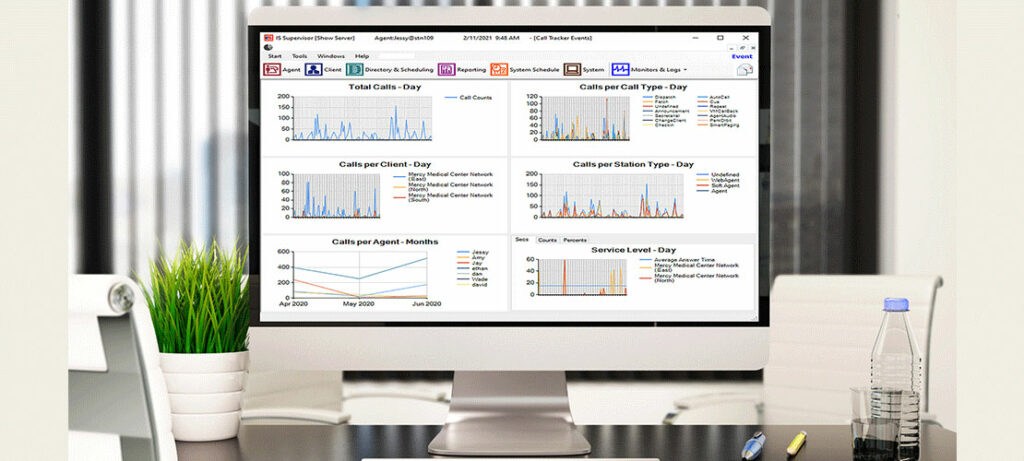Amtelco’s Service Level reports are utilized specifically to monitor agents’ interaction with callers, traffic patterns, agent abandons, and system abandons. Visual warnings are used to indicate if agents are reaching the requirement settings configured in the parameters. Various reports are available that show calls or agent statistics that do not meet the Service Level criteria. Easily spot when an agent abandoned a call, how long it took for the agent to answer a call, and how long a call sat on an agent’s station.
View real-time call handling data with the miTeamWeb Dashboard. The miTeamWeb Dashboard provides call center staff and clients with real-time information about automated call distribution (ACD) activities, agent call handling statistics, and Intelligent Series dispatching tasks in both graphic and text formats. Sounds and visual thresholds can be used to help monitor your KPIs. An Emergency Call Alert setting can play a siren sound when an emergency client call comes into the system but is currently in the Waits. Calls in waits for longer than the number of seconds specified can be highlighted in yellow.
The IS Supervisor Dashboard displays historical data and live data to help monitor your call center analytics. This user-friendly dashboard displays various charts of call data including total calls, calls per agent, calls per station type, calls per call type, calls per client, and service level performance. Tables, bar charts, and pie charts make it easier for supervisors to spot possible performance issues.