The University of Texas MD Anderson Cancer Center is named after Monroe Dunaway Anderson, a banker and businessman born on June 29, 1873, in Jackson, Tennessee. His family began buying and selling cotton in 1904, and in 1907, MD Anderson moved to Houston, Texas, to grow the family business. Monroe established the MD Anderson Foundation in 1936 before he died in 1939. When the Texas Legislature authorized The University of Texas to establish a hospital for cancer research and treatment, the MD Anderson Foundation matched the $500,000 that was appropriated for the hospital, which was then named for its benefactor.
MD Anderson is the largest cancer treatment center in the United States and ranks number 1 in cancer care by U.S. News & World Report. MD Anderson is also a degree-granting academic institution and research center. MD Anderson employs more than 22,000 people, including 1,788 faculty members, has more than 680 inpatient beds, several research buildings and outpatient clinic buildings, two faculty office buildings, a patient-family hotel, and other off-site facilities for clinical and research use – making it one of the largest cancer centers in the world.
The Road to Remote Operators
The askMDAnderson service, formerly the Welcome Center, was established to provide answers, resources, and expertise to people diagnosed with cancer. According to MDAnderson’s website, askMDAnderson (askMDA) can help people:
- Make an appointment.
- Understand treatment options.
- Learn about research studies.
- Navigate the MDAnderson website.
- Find out about patient amenities (such as travel and support resources).
- Access prevention and screening services.
- Find accurate cancer information.
- Locate community cancer resources.
When a pandemic was declared in March 2020, MD Anderson required non-direct patient care personnel to work remotely. This included the operators for the askMDA line. “Before April 2020, our operators had never worked remotely,” said Ninette Thomas, askMDA Operator Manager. “We began to look at the resources we already had to develop a hybrid remote call center and realized we were not harnessing the full capability of the technology available to us. That led to a collaboration with a lot of other departments at our organization to establish our hybrid remote call center.”
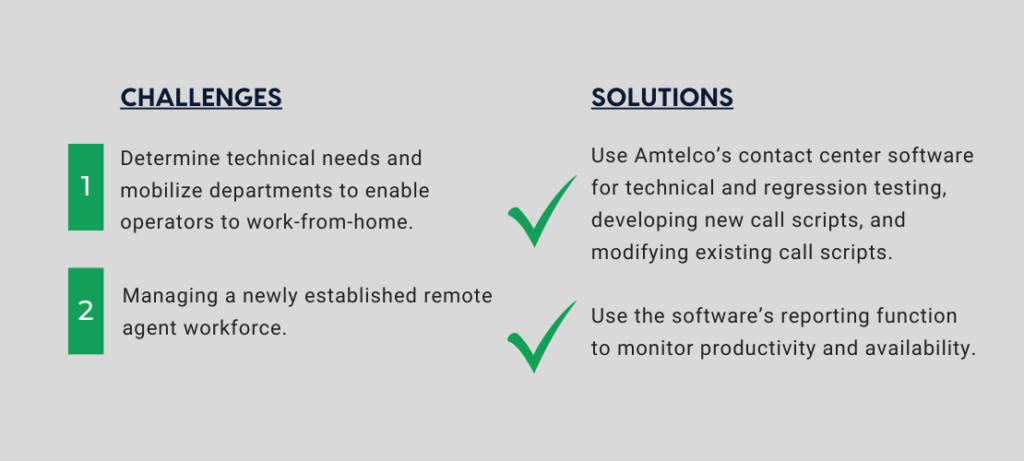
IT Mobilization
“The very first step was to determine the feasibility of allowing our operators to work from home. Luckily, we were already investigating the prospect of working from home, but the pandemic fast-tracked all of our ideas and testing for how operators could work from home. We knew it was a possibility, and we needed to figure out how to make it happen,” said Jeffrey Cain, Applications System Analyst.
“We began to look at the resources we already had to develop a hybrid remote call center and realized we were not harnessing the full capability of the technology available to us.”
Ninette Thomas, askMDA Operator Manager
Once the IT team determined it was technically feasible for the operators to work from home, they began preliminary testing. That was followed by a new hardware roll out, new software installation, technical testing, and regression testing. Jeffrey stated, “We had a mixture of technical and regression testing. We simulated a remote workflow in our testing environment and included our regression testings and scripts to determine if we needed to change anything in our ANI (automatic number identification) screening table.”
Custom call center agent scripting guides operators through each call no matter where they are located. Remote operators are provided with the exact information they need to deliver the best patient experience and reduce call center error rates.
Michael Wolf, Principal Applications System Analyst and Technical and Support Lead for the IT team that supports the operators added, “As IT support, we had been working remotely 1 or 2 days a week for years. So, for our ongoing support, we were already working remotely using our call center software for regression testing, developing new call scripts, and modifying call scripts. We went through the entire workflow for a couple of years, which helped us transition after COVID-19 hit.”
IT Challenges and Departmental Collaboration
One of the team’s most significant challenges was that all their operators worked on-site and utilized desktops. The IT team replaced all of the desktops with laptops for each operator for a total of 22 new laptops. Each laptop required:
- A docking station.
- The hardware operators needed to use the laptops in their homes.
- Installation of all the relevant call center software used by operators and managers.
- USB headset, wireless keyboard and mouse, and a mouse pad.
New hardware and applications had to be used and integrated to ensure the system ran smoothly, “The introduction of the other applications meant we had to familiarize ourselves with these applications that interface with our call center platform because they had become an integral part of the operator’s workflow,” said Jeffrey.
Testing, planning, and coordinating how to work from home was for more than just the askMDA operators. All of IT had to go remote in April 2020. This meant deploying thousands of laptops to people across MD Anderson’s institution to enable them to work remotely.
Michael said, “It was a huge undertaking with a lot of coordination between IT groups. A command center was set up in our main administrative building for people to come in and get any equipment needed to work remotely. This took some work and collaboration between our colleagues on the Voice Engineering Team and us on the Applications Support Team. We had to work out all the kinks, but it did work thanks to much cooperation and collaboration.”
Remote Operator Setup, Training, and Support
Working remotely meant new workflows and procedures would be introduced. Operators had to be trained on using VPN access, two-factor authentication or Velo-Cloud, and establishing audio just to log in. Ninette commented, “We wanted to make sure our operators had the exact same setup they had at home as they did on-site. They also got a pager, so when we have a situation like a code blue, they know it went through successfully even though they are at home.”
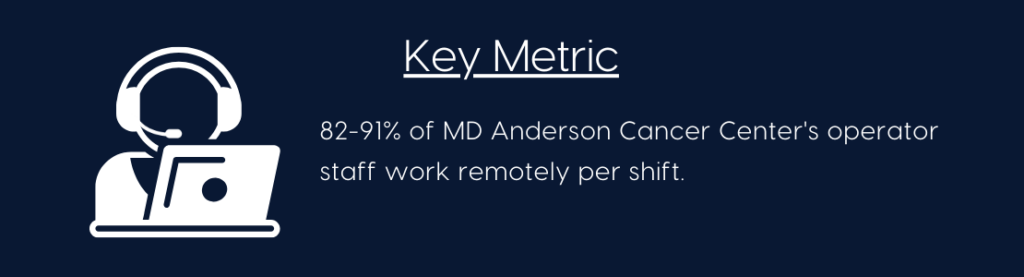
“The operators were using physical desk phones, and their extensions are tied to the ANI screening table and the call center software. We needed to be sure that they could now transition seamlessly back and forth from their desk phone when they’re on-site to working from home,” said Jeffery.
Additional procedures were also established, such as:
- Following a specific login order to ensure nothing disrupted the system and it remained operable.
- Steps to be done when returning to campus.
- Using RDP (Remote Desktop Protocol) so IT can access the remote machines and make administrative changes.
“Our training is 100% on-site because we want operators to be comfortable using all of the applications before they go home. They are required to work 100% on-site for the first 30 days so they can ask questions,” said Ninette.
Remote Challenges
Web-based communication is fast and secure, improves communication times, adds efficiencies through remote access, and reduces the number of potential errors caused by miscommunication and absences. Challenges still exist but can be overcome with solid procedures and backup solutions.
Outages – Houston, Texas, experienced a winter storm in February 2021 that essentially shut down the entire city. This demonstrated how important it was for MD Anderson to have remote procedures in place because some employees could not leave their homes. Many team members were without power during and after the storm, which can be a downfall of working remotely. However, this organization has backup systems and procedures so communications could continue.
“We have backup procedures in case of a server or phone outage. There is a phone line that isn’t connected to our server so that we can use that line for Code Blue and other emergency communications. If the phone system is down, we have landline phones that are hardwired into the building that are designed to work for codes,” explained Ninette.
Staff management – Ninette commented, “We’ve been utilizing the reporting functionality of our call center software a lot more now that operators are remote. When we’re working together in the office, I can hear my staff and know they are working on calls. I’m using the reports more than in the past to monitor productivity and availability. What surprised me was that I anticipated having a problem with performance when they went home, but I found that our productivity actually went up!”
Remote Benefits
MD Anderson had a separate “ride out” location in another building that was specifically designated as the location all operators should go to in the event of a disaster. The operators would relocate to this command center, which was outfitted with two desktop workstations and multiple open phone ports, where they could resume their typical workflows.
“We are now more prepared for hurricane season. We have less staff required for ride out because we have more people who are available to work remotely provided, they have power and internet. All we need is a power source to continue to work. We can literally work from anywhere,” stated Ninette.
Michael added, “Now that the operators can work remotely, the IT department has experienced benefits such as decreased overhead to maintain the equipment or perform quarterly tests and reduced support time.”
Another benefit of the operator’s ability to work remotely was schedule flexibility. After the 30-day on-campus training, operators could go to a four-day-a-week/10-hour-a-day schedule. The department initially offered only three shifts to cover their 24-hour a-day, seven-days-a-week operation, but that has increased to seven shifts for more flexibility.
“Now that the operators can work remotely, the IT department has experienced benefits such as decreased overhead to maintain the equipment or perform quarterly tests and reduced support time.”
Michael Wolf, Principal Applications System Analyst and Technical and Support Lead for MD Anderson Cancer Center
The team rotates the schedule so that each operator is on-site for only two days per week. This results in more flexibility for the operators, easier commutes, and the ability to limit the number of people on staff in compliance with their institution’s response to keep their employees safer during the pandemic.
Patient and employee safety are paramount. Even though 82-91% of the operator staff work remotely per shift, there are still at least two operators in the building at all times in case of a communication outage. Having the redundancy of operators on-site ensures normal operations without any interruptions.
“As a team, we have the difficult task of balancing patient safety, employee safety, and employee satisfaction. We have made every effort to make sure we are not putting anyone in harm’s way by taking unnecessary risks. Implementing a hybrid remote call center during a pandemic was challenging. However, the collaboration between the different IT groups and the askMDA operator team has made this a successful transition,” said Ninette.



